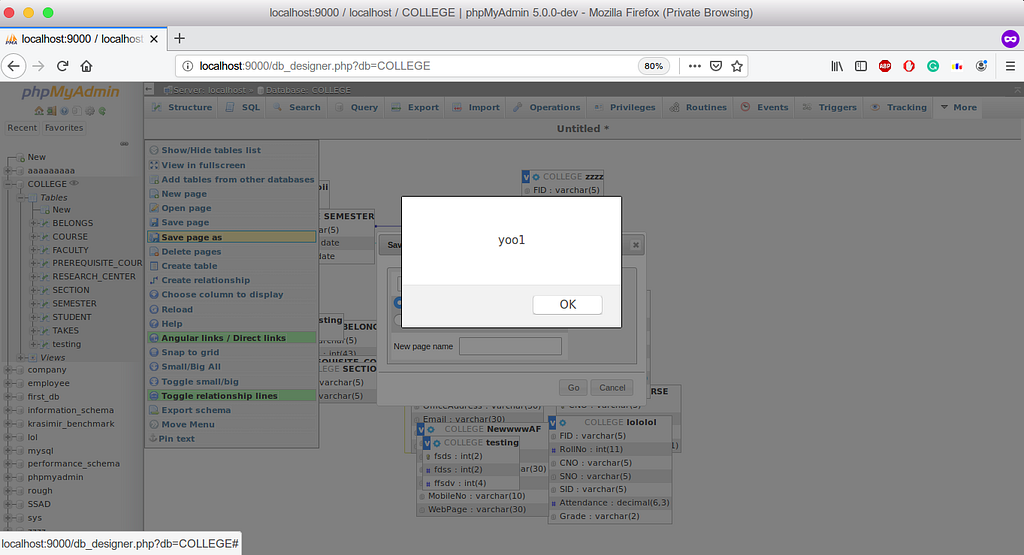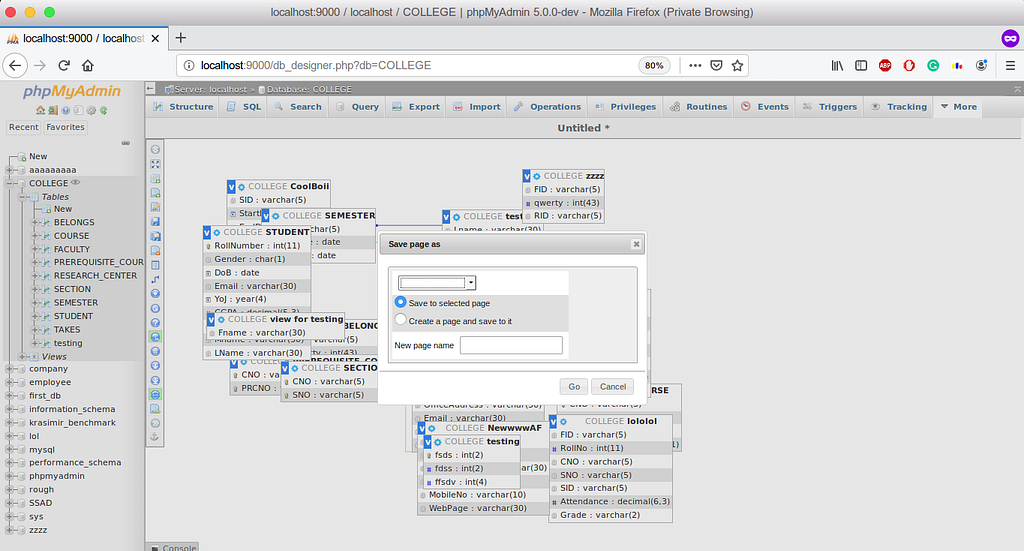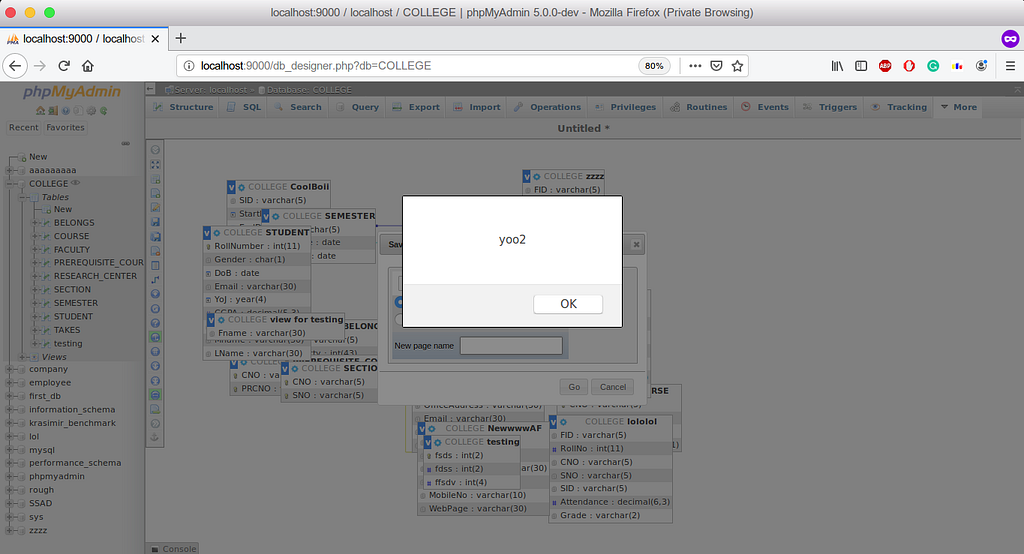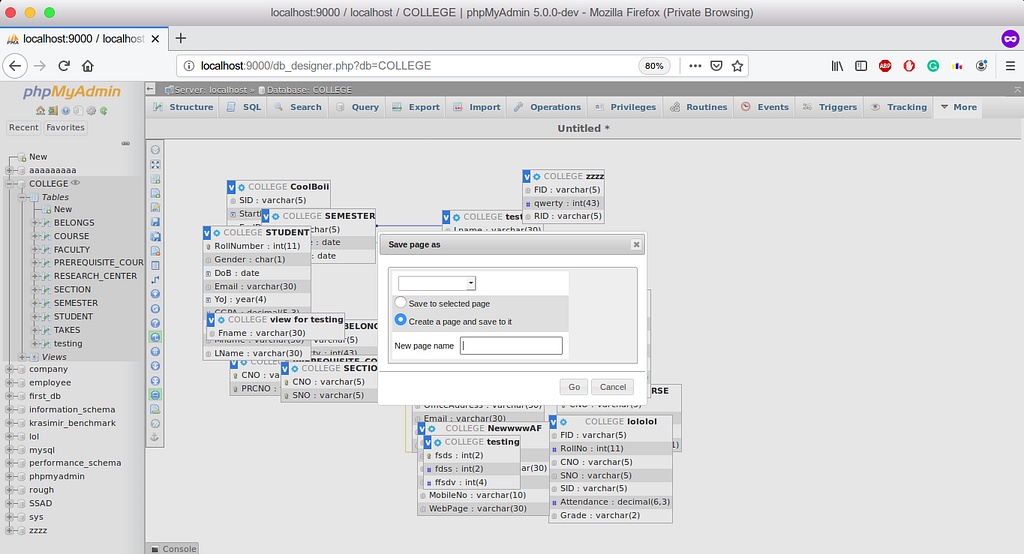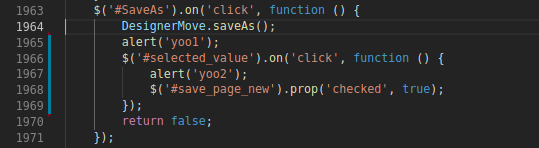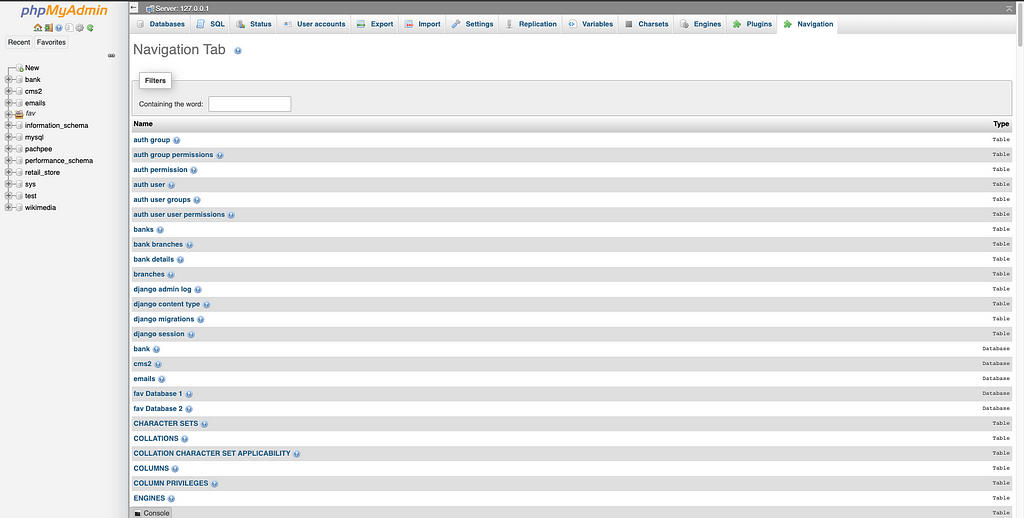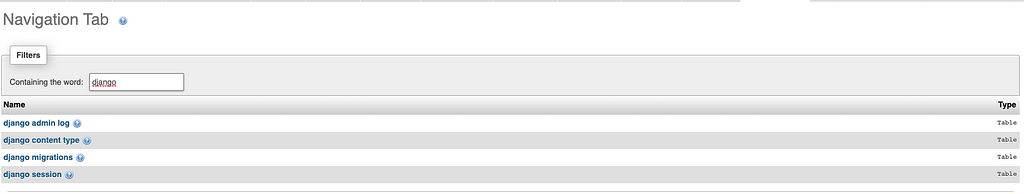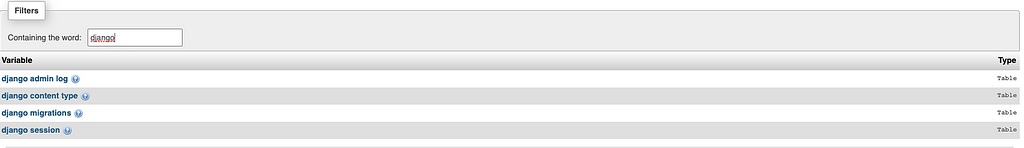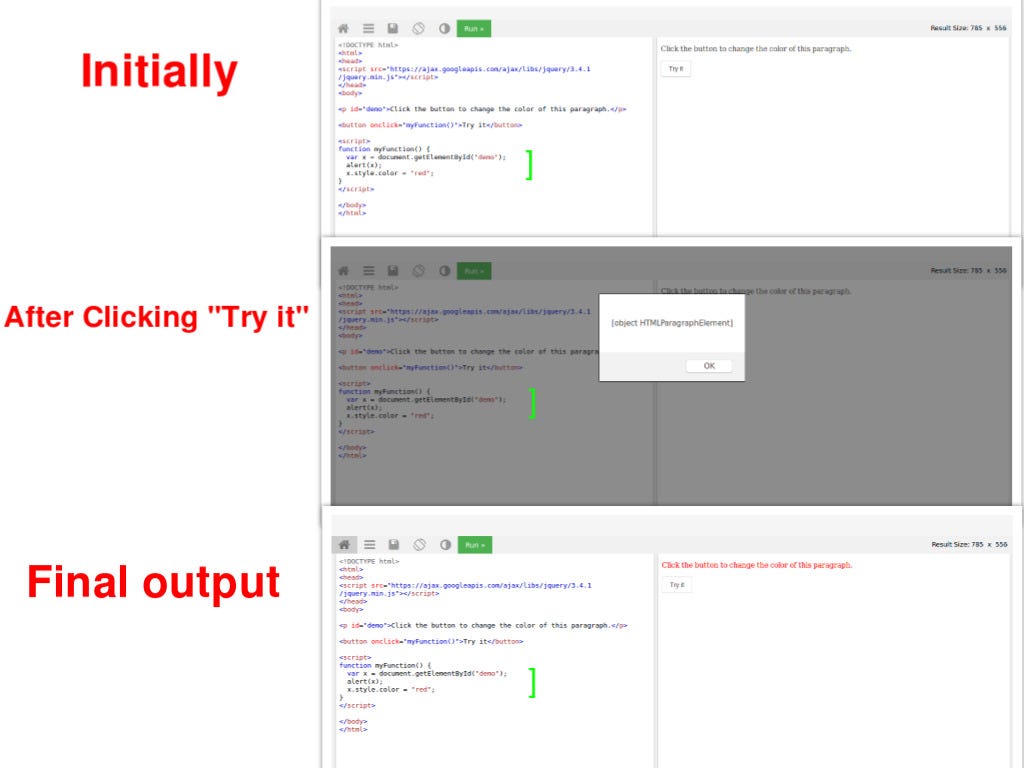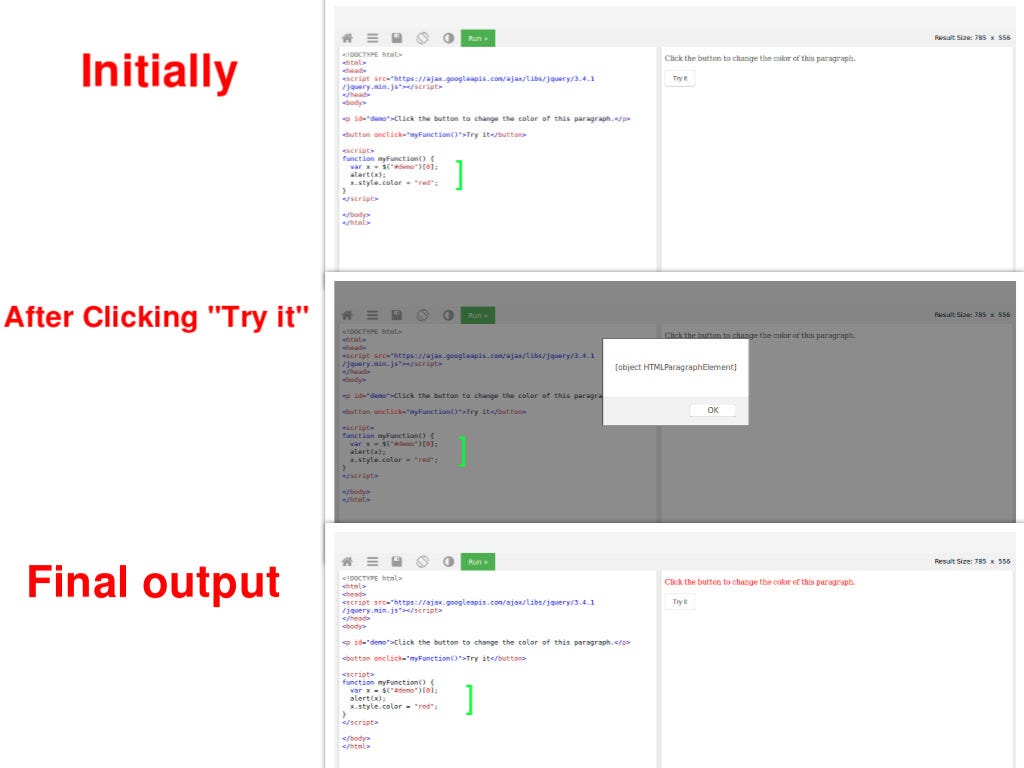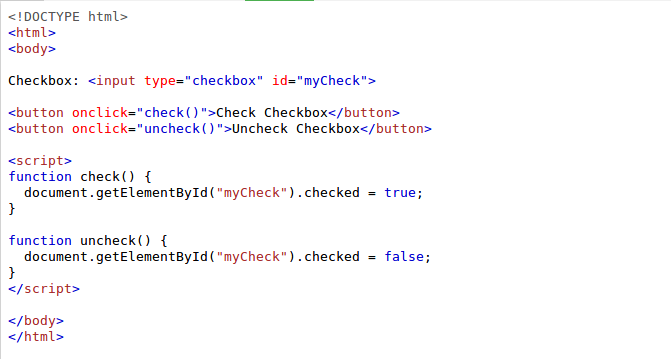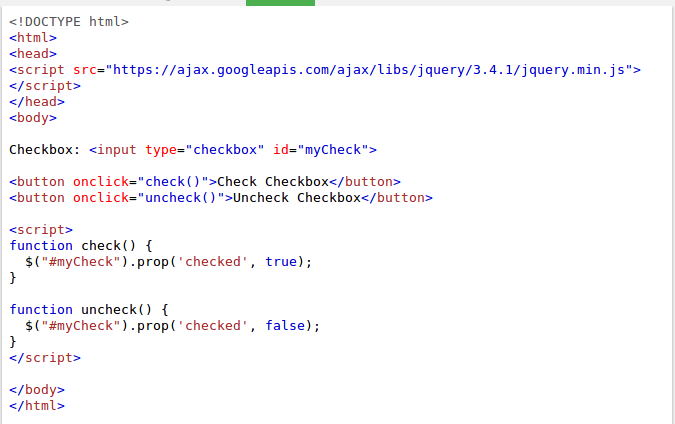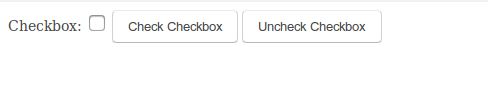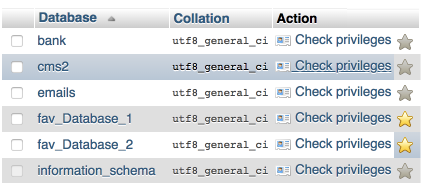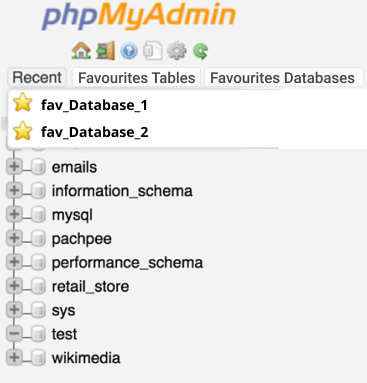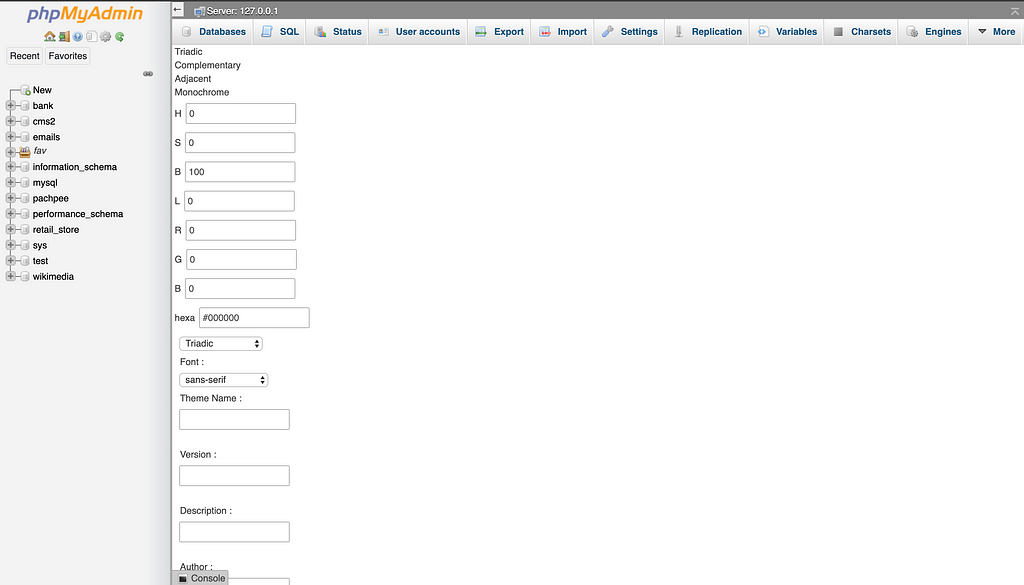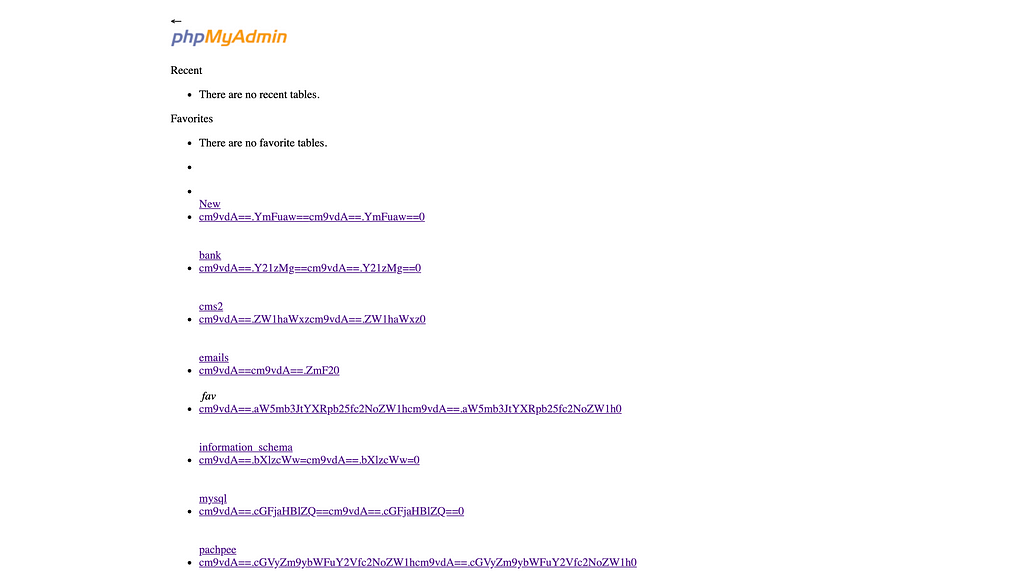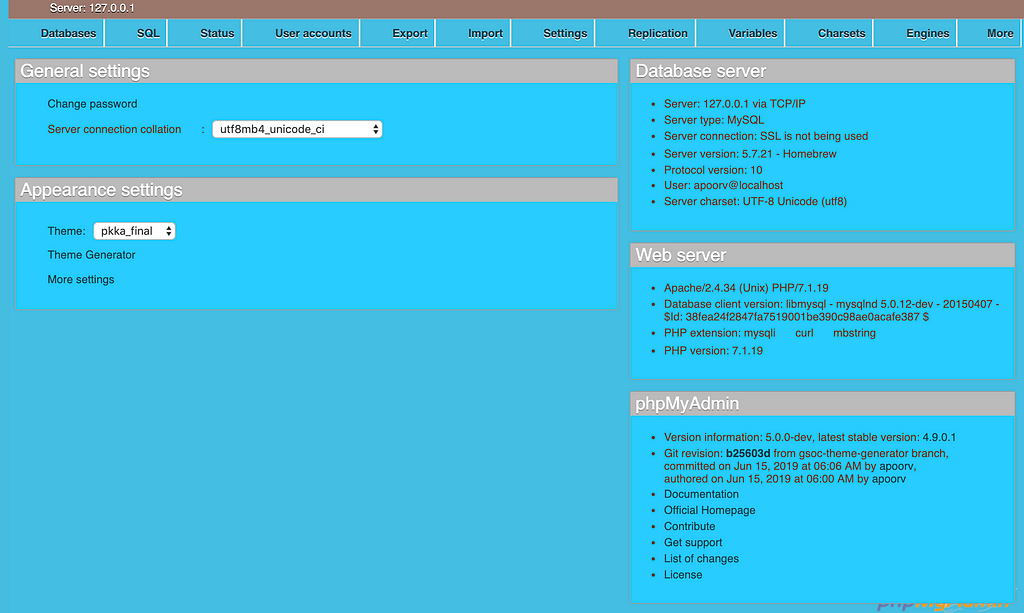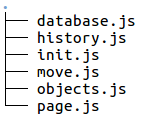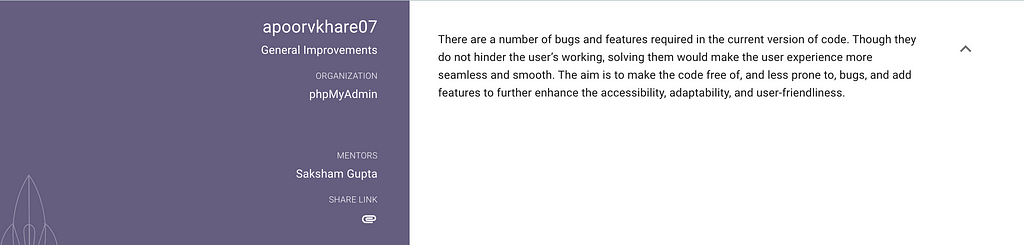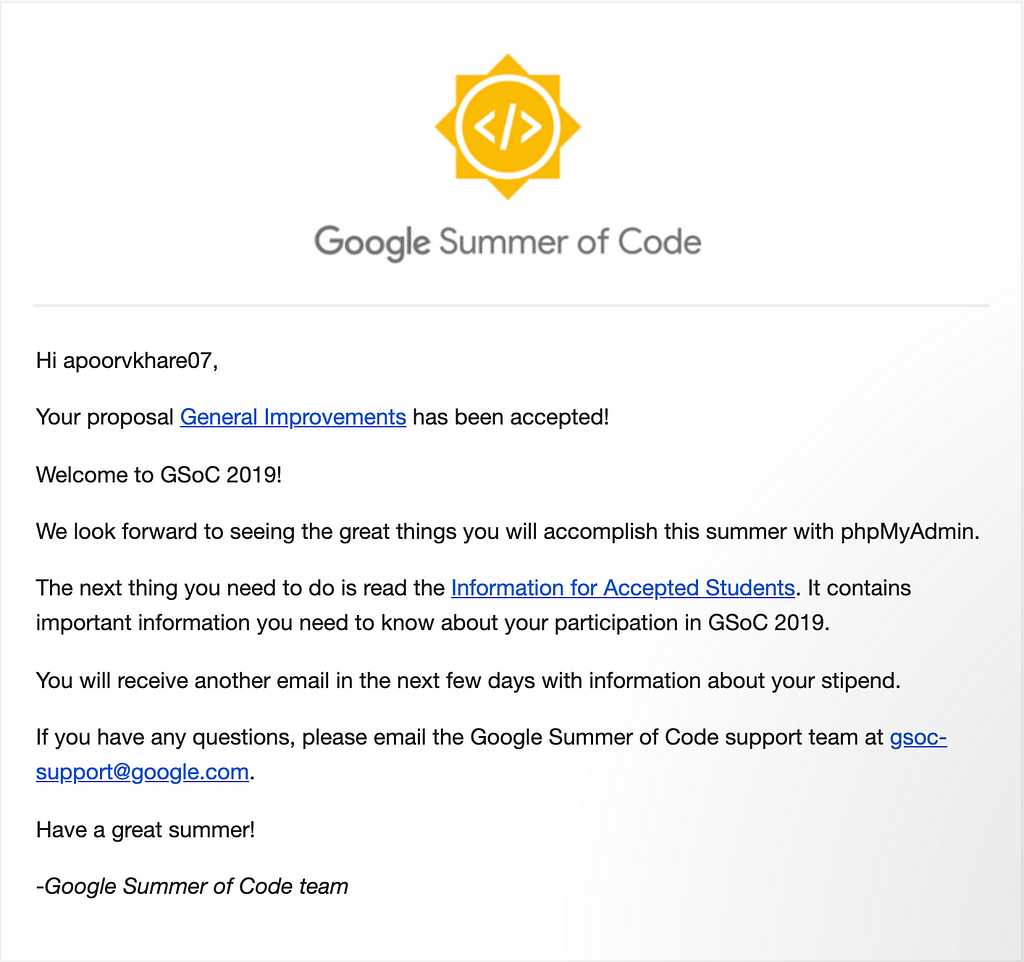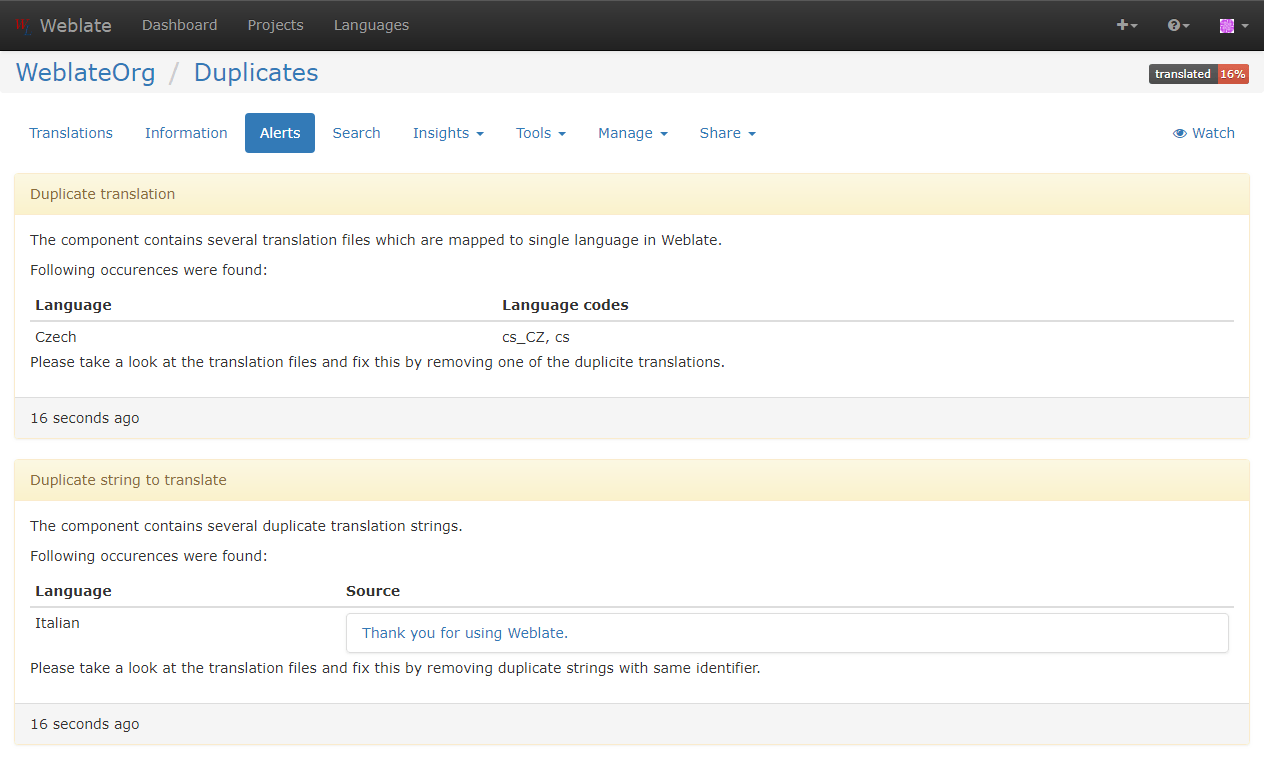Overall, it’s been a great experience and I loved how google promotes students to actively participate in open source projects. Personally, I got to learn a lot of things while working with PhpMyAdmin right from February this year. I am thankful to the mentors Isaac Bennetch, Saksham Gupta, William Desportes, Deven Bansod and other community members for helping me through out the project.
The blogs posted during the project are:
- https://medium.com/@ikurimohit/google-summer-of-code19-with-phpmyadmin-refactoring-and-impoving-designer-9dfe9663cf4
- https://medium.com/@ikurimohit/gsoc-pma-week-1-e8ac589a4103
- https://medium.com/@ikurimohit/gsoc-pma-week-2-7311632612b4
- https://medium.com/@ikurimohit/gsoc-pma-week-3-d04d226bc338
- https://medium.com/@ikurimohit/gsoc-pma-week-4-a7e644f8e842
- https://medium.com/@ikurimohit/gsoc-pma-week-5-fafb4c865e2a
- https://medium.com/@ikurimohit/gsoc-pma-week-6-31cba43a775a
- https://medium.com/@ikurimohit/gsoc-pma-week-7-20f64e47fe8e
- https://medium.com/@ikurimohit/gsoc-pma-week-8-836f6934d5bb
- https://medium.com/@ikurimohit/gsoc-pma-week-9-e2fbc18626e5
- https://medium.com/@ikurimohit/gsoc-pma-week-10-5af802270cd2
- https://medium.com/@ikurimohit/gsoc-pma-week-11-e235630bd0a
PR’s created are:
- https://github.com/phpmyadmin/phpmyadmin/pull/15300
- [Closed] https://github.com/phpmyadmin/phpmyadmin/pull/15314
- https://github.com/phpmyadmin/phpmyadmin/pull/15318
- https://github.com/phpmyadmin/phpmyadmin/pull/15338
- https://github.com/phpmyadmin/phpmyadmin/pull/15339
- https://github.com/phpmyadmin/phpmyadmin/pull/15345
- https://github.com/phpmyadmin/phpmyadmin/pull/15378
- https://github.com/phpmyadmin/phpmyadmin/pull/15382
- https://github.com/phpmyadmin/phpmyadmin/pull/15398
- https://github.com/phpmyadmin/phpmyadmin/pull/15423
- https://github.com/phpmyadmin/phpmyadmin/pull/15438
- https://github.com/phpmyadmin/phpmyadmin/pull/15458
Other than just resolving the issues, I also created a few of the issues which I found while working. Links to the issues created are:
- https://github.com/phpmyadmin/phpmyadmin/issues/15432
- https://github.com/phpmyadmin/phpmyadmin/issues/15439
- https://github.com/phpmyadmin/phpmyadmin/issues/15440
- https://github.com/phpmyadmin/phpmyadmin/issues/15446